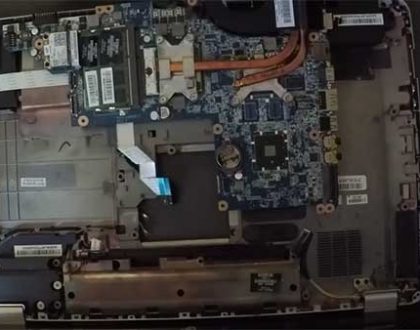Domain Health Tools

by Raymond Lamb
A free website that I use all of the time is https://www.whatsmydns.net/ it allows me to check domain health and statistics for various records to make sure everything is configured correctly. When you update domain names at registrars strange things can occur. They typically warn you that it can take up to 24 hours for it to propagate through all servers across the globe, but I will find errors after that time period that I’ll have to track down and fix. Some of these errors come from hosting a site on a different account or service than where the domain is registered. If the hosting account and domain both reside with GoDaddy, usually they will make sure everything is set correctly. But if you have the domain with GoDaddy and the hosting account is on your own service or hosting provider, things can get out of sync quickly. It’s usually straight forward, but I find the most problems when you are working on creating a new site for a client when the old one is still live. Once everything is approved on the new site and ready to go live, sometimes another IP address or DNS record get transferred that you didn’t need and can cause issues. Having access to the Zone editor records usually cleans these problems up quickly, but again, using the site above helps you track down what the problem is to start with. It is important to make sure your Domain Health is in good working order. A DNS record that is not functioning properly can cause a bad user experience and ultimately turn potential clients or customers away. If you need assistance, if it’s over your head, or you simply don’t have the time; Domain Health is another aspect that CRLDesigns can assist you with. Contact Us today.
Recommended Posts

HP Pavilion x360 Hard Drive Replacement
August 20, 2019