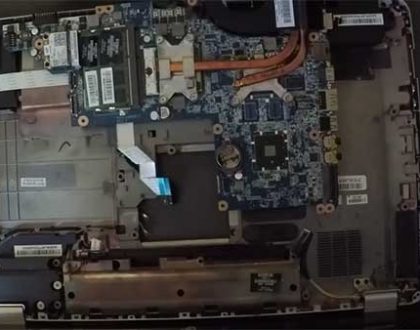Alienware X51 motherboard replacement

by Raymond Lamb
The Problem
We recently received an Alienware computer that would load Windows sometimes but more and more often would not get past the boot-up screen. It was beeping once a second and then refusing to load. After troubleshooting and testing all of the easy things, we narrowed it down to the motherboard with the aid of Dell’s beep code guides. The most difficult part of the Alienware X51 motherboard replacement was just getting one ordered and in from Hong Kong. It takes quite a while to get anything shipped from overseas.

Alienware X51 Motherboard Replacement
The Repair
The removal and re-installation process is very straight forward. Simply remove the wiring and connectors. I like to snap a few quick pictures with my phone, just in case I need to refer to something quickly later on. You’ll need to remove the CPU fan and the back mounting plate from the old motherboard to transfer to the new one. It is held on with some strong adhesive, but I was able to slice it off with a flat blade. Then clean off old thermal paste and apply a fresh application. Seat everything back in its place and reconnect the wiring, making sure everything is firmly connected.
The most annoying part of the repair is getting it to boot into Windows again. This particular computer has Windows 8 installed on it. The new Alienware X51 motherboard replacement came with the boot settings different and needs to be updated. I changed the boot devices, and also boot mode from Legacy to UEFI. That still did not seem to work so I went back and turned secure boot mode on, and cleared the boot keys. It took a while for the computer to load completely into Windows, but it finally did. The last step is to reauthorize Windows 8. I connect to the internet and let it reauthorize, and everything is back up and running like normal again.
I’ve included a short video of the removal and re-installation process if you’d like to follow along. And of course if you need help with anything at all, don’t hesitate to leave a comment or contact us.
Recommended Posts

HP Pavilion x360 Hard Drive Replacement
August 20, 2019